AWS, data engineering, sql server, talend, postgres, business intelligence, car diy, photography
Search
Monday, 12 December 2011
Wednesday, 7 December 2011
Hey Jude - Beatles
A great easy tip to help remember the lyrics of the classic song from the Beatles!

Revo VAGCOM Butt Dyno dynoplot6 dynoplot4
The spreadsheet plots theoretical horse power (hp) and torque (tq)
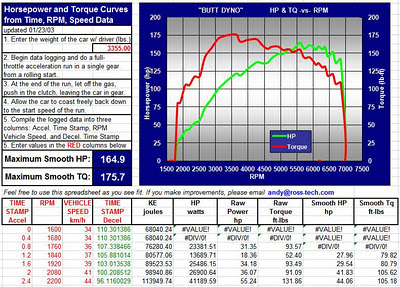
A link to their spreadsheet - often referred to as the "Butt Dyno" is:
Butt Dyno, http://www.ross-tech.net/vag-com/examples/dynoplot6.xls
Wednesday, 9 November 2011
Sensible Soccer Nostalgia - A great game from the past, not forgotten
The sense of nostalgia, and fond memories that even the name brings back are immense.
I can't remember playing any other football game that comes close to the balance of simplicity, intuitive controls, and un-capped levels of fun and laughter when playing against your friends when they all join in for the impromptu "world cup tournaments" that we'd host in each of our homes.
Fantastic memories !
And to top it all off - it looks like you can play it online ?!?? !
www.sensiblesoccer.de
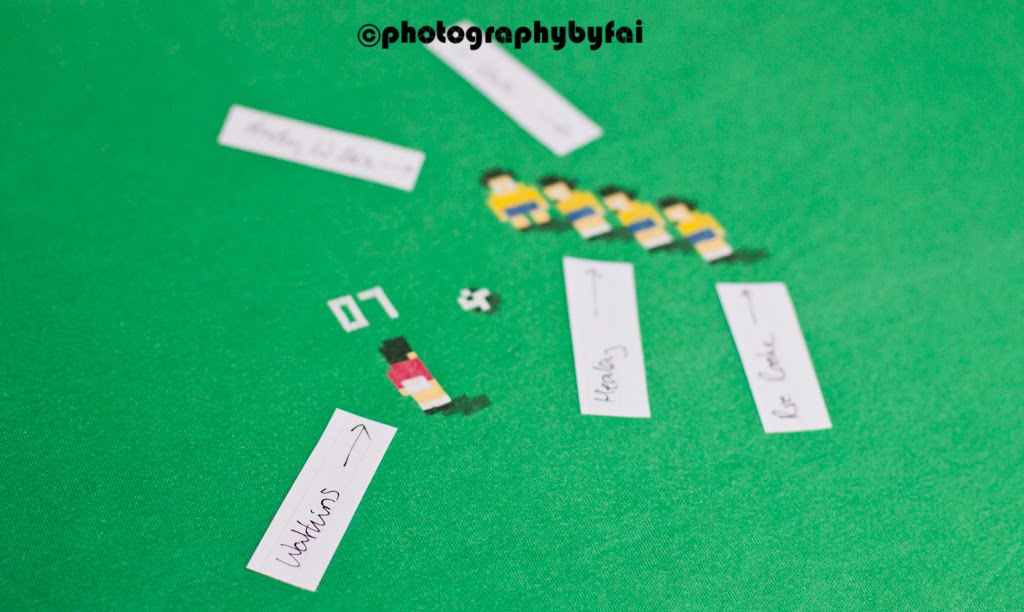
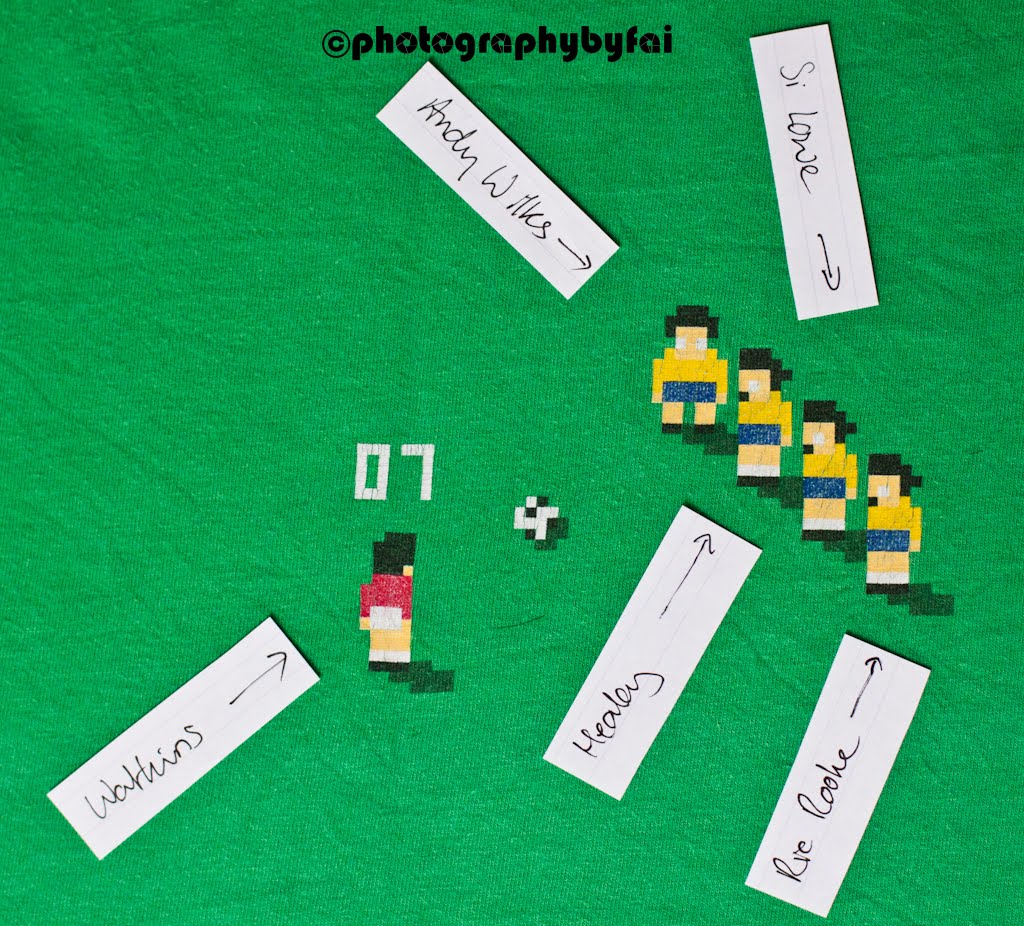
Friday, 14 October 2011
Confessions of an Aca/Fan: Transmedia Storytelling 101
Confessions of an Aca/Fan: Transmedia Storytelling 101
I've just read a Henry Jenkins article, as suggested by PHONAR, discussing Transmedia.
A very interesting and insightful article, mentioning how the art of story telling and involving the reader in more than one way through different entry points in media.
It mentions Star Wars and The Matrix as fine examples of transmedia.
Excellent !!!
Thursday, 25 August 2011
Tuesday, 23 August 2011
Luke Schneider Photography: Head shots: What I've Learned (A long post,but wor...
Head shots, while seemingly simple, can be quite difficult depending on the person being photographed.
Head shots have the power to get people very interested in what someone has to say or offer, or quickly turn someone away based on the quality of this one "simple" photograph. If you haven't seen truly amazing headshot work, do your self a favour and take a look at Peter Hurley's Portfolio.
Luke Schneider Photography: Head shots: What I've Learned (A long post,but wor...:
Monday, 22 August 2011
Official Google Blog: Rain or shine, see the weather in Google Maps
Official Google Blog: Rain or shine, see the weather in Google Maps
Monday, 25 July 2011
Capital cities of the world
I've googled and found via http://geographyfieldwork.com/WorldCapitalCities.htm a list of 200.
| Capital City | Country |
|---|---|
| Abu Dhabi | United Arab Emirates |
| Abuja | Nigeria |
| Accra | Ghana |
| Addis Ababa | Ethiopia |
| Algiers | Algeria |
| Amman | Jordan |
| Andorra la Vella | Andorra |
| Ankara | Turkey |
| Antananarivo | Madagascar |
| Apia | Samoa |
| Ashgabat | Turkmenistan |
| Asmara | Eritrea |
| Astana | Kazakhstan |
| Asuncion | Paraguay |
| Athens | Greece |
| Baku | Azerbaijan |
| Bandar Seri Begawan | Brunei |
| Baghdad | Iraq |
| Bamako | Mali |
| Bangkok | Thailand |
| Bangui | Central African Republic |
| Banjul | Gambia |
| Basseterre | Saint Kitts and Nevis |
| Beijing | China |
| Beirut | Lebanon |
| Belgrade | Serbia |
| Belmopan | Belize |
| Belfast | Northern Ireland |
| Berlin | Germany |
| Bern | Switzerland |
| Bishkek | Kyrgyzstan |
| Bissau | Guinea-Bissau |
| Bogota | Colombia |
| Brasilia | Brazil |
| Bratislava | Slovakia |
| Brazzaville | Congo, Republic of the |
| Bridgetown | Barbados |
| Brussels | Belgium |
| Budapest | Hungary |
| Bucharest | Romania |
| Buenos Aires | Argentina |
| Bujumbura | Burundi |
| Cairo | Egypt |
| Canberra | Australia |
| Caracas | Venezuela |
| Cardiff | Wales |
| Castries | Saint Lucia |
| Cayenne | French Guiana |
| Chisinau | Moldova |
| Colombo | Sri Lanka |
| Conakry | Guinea |
| Copenhagen | Denmark |
| Dakar | Senegal |
| Damascus | Syria |
| Dhaka | Bangladesh |
| Dar es Salaam | Tanzania |
| Dili | East Timor |
| Djibouti | Djibouti |
| Doha | Qatar |
| Dublin | Ireland |
| Dushanbe | Tajikistan |
| Edinburgh | Scotland |
| Freetown | Sierra Leone |
| Gaborone | Botswana |
| Georgetown | Guyana |
| Guatemala City | Guatemala |
| Hanoi | Vietnam |
| Harare | Zimbabwe |
| Havana | Cuba |
| Helsinki | Finland |
| Honiara | Solomon Islands |
| Islamabad | Pakistan |
| Jakarta | Indonesia |
| Juba | South Sudan |
| Kabul | Afghanistan |
| Kathmandu | Nepal |
| Kampala | Uganda |
| Khartoum | Sudan |
| Kiev | Ukraine |
| Kigali | Rwanda |
| Kingston | Jamaica |
| Kingstown | Saint Vincent and the Grenadines |
| Kinshasa | Congo, Democratic Republic of the |
| Kuala Lumpur | Malaysia |
| Kuwait City | Kuwait |
| La Paz | Bolivia |
| Libreville | Gabon |
| Lilongwe | Malawi |
| Lima | Peru |
| Lisbon | Portugal |
| Ljubljana | Slovenia |
| Lome | Togo |
| London | England |
| London | United Kingdom |
| Luanda | Angola |
| Lusaka | Zambia |
| Luxembourg | Luxembourg |
| Madrid | Spain |
| Majuro | Marshall Islands |
| Malabo | Equatorial Guinea |
| Male | Maldives |
| Managua | Nicaragua |
| Manama | Bahrain |
| Manila | Philippines |
| Maputo | Mozambique |
| Maseru | Lesotho |
| Mbabana | Swaziland |
| Melekeok | Palau |
| Mexico City | Mexico |
| Minsk | Belarus |
| Mogadishu | Somalia |
| Monaco | Monaco |
| Monrovia | Liberia |
| Montevideo | Uruguay |
| Moroni | Comoros |
| Moscow | Russia |
| Muscat | Oman |
| Nairobi | Kenya |
| Nassau | Bahamas |
| N'Djamena | Chad |
| New Delhi | India |
| Niamey | Niger |
| Nicosia | Cyprus |
| Nouakchott | Mauritania |
| Nuku'alofa | Tonga |
| Ouagadougou | Burkina Faso |
| Oslo | Norway |
| Ottawa | Canada |
| Palikir | Federated States of Micronesia |
| Panama City | Panama |
| Paramaribo | Suriname |
| Paris | France |
| Phnom Penh | Cambodia |
| Podgorica | Montenegro |
| Port au Prince | Haiti |
| Port Louis | Mauritius |
| Port Moresby | Papua New Guinea |
| Port of Spain | Trinidad and Tobago |
| Port Vila | Vanuatu |
| Porto Novo | Benin |
| Prague | Czech Republic |
| Praia | Cape Verde |
| Pretoria | South Africa |
| Pristina | Kosovo |
| Pyongyang | North Korea |
| Quito | Ecuador |
| Rabat | Morocco |
| Rangoon (Yangon) | Myanmar (Burma) |
| Reykjavik | Iceland |
| Riga | Latvia |
| Riyadh | Saudi Arabia |
| Rome | Italy |
| Roseau | Dominica |
| Saint George's | Grenada |
| Saint John's | Antigua and Barbuda |
| San Jose | Costa Rica |
| San Marino | San Marino |
| San Salvador | El Salvador |
| Sanaa | Yemen |
| Santiago | Chile |
| Santo Domingo | Dominican Republic |
| Sao Tome | Sao Tome and Principe |
| Sarajevo | Bosnia and Herzegovina |
| Seoul | South Korea |
| Singapore | Singapore |
| Skopje | Macedonia |
| Sofia | Bulgaria |
| Stockholm | Sweden |
| Suva | Fiji |
| Taipei | Taiwan |
| Tallinn | Estonia |
| Tarawa Atoll | Kiribati |
| Tashkent | Uzbekistan |
| Tbilisi | Georgia |
| Tegucigalpa | Honduras |
| Tehran | Iran |
| Tel Aviv | Israel |
| Amsterdam | Netherlands |
| Thimphu | Bhutan |
| Tirane | Albania |
| Tokyo | Japan |
| Tripoli | Libya |
| Tunis | Tunisia |
| Ulaanbaatar | Mongolia |
| Vaduz | Liechtenstein |
| Vaiaku village | Tuvalu |
| Valletta | Malta |
| Vatican City | Vatican City |
| Victoria | Seychelles |
| Vienna | Austria |
| Vientiane | Laos |
| Vilnius | Lithuania |
| Warsaw | Poland |
| Washington D.C. | United States |
| Wellington | New Zealand |
| Windhoek | Namibia |
| Yamoussoukro | Cote d'Ivoire |
| Yaounde | Cameroon |
| Yerevan | Armenia |
| No official capital | Nauru |
| Zagreb | Croatia |
To type out a few cities the quickest, it's probably best to type cities with the fewest number of letters...
| Capital City | Country |
|---|---|
| Apia | Samoa |
| Baku | Azerbaijan |
| Bern | Switzerland |
| Dili | East Timor |
| Doha | Qatar |
| Juba | South Sudan |
| Kiev | Ukraine |
| Lima | Peru |
| Lome | Togo |
| Male | Maldives |
Thursday, 16 June 2011
SSRS Date format expressions
The Format function is locale aware and can be used as follows [not the case senstivity]
Set Language=User!language in the Report properties and use the Format function with the following codes:
Standard Format Specifiers for Dates and Times:
The table below shows the standard date and time formatters.
d Short Date
D Long date
f long date & short time
F long date and long time
g short date and short time
G short date and long time
M or m month and day
Y or y year and month
t short time
T long time
s displays in ISO 8601 format using local time
u displays in ISO 8601 format using universal time
U date and time in unversal time
R or r displays in RFC 1123 format
Custom formatting sequences:
There are also specific character sequences that can be used to achieve custom formatting of dates and times.
Format Description
d day of month (1 or 2 digits as required)
dd day of month (always 2 digits, with a leading 0 if needed)
ddd day of week (3 letter abbreviation)
dddd day of week (full name)
M month number (1 or 2 digits as required)
MM month number (always 2 digits, with a leading 0 if needed)
MMM month name (3 letter abbreviation)
MMMM month name (full name)
y year ( last 1 or 2 digits, no leading 0)
yy year (last 2 digits)
yyyy year (4 digits)
H hour in 24-hour format (1 or 2 digits as required)
HH hour in 24-hour format (always 2 digits, with a leading 0 if needed)
h hour in 12-hour format (1 or 2 digits as required)
hh hour in 12 hour format
m minutes (1 or 2 digits as required)
mm minutes (always 2 digits, with a leading 0 if needed)
s seconds (1 or 2 digits as required)
ss seconds
t first character in the am/pm designator
tt am/pm designator
z time zone offset, hour only (1 or 2 digits as required)
zz time zone offset, hour only (always 2 digits, with a leading 0 if needed)
zzz time zone offset, hour and minute
/ default date separator
: default time separator
\ escape characters
Tuesday, 14 June 2011
SSIS : connection to ssis service failed. access denied
SSIS : connection to ssis service failed. access denied
http://www.sqlservercentral.com/Forums/Topic311706-146-1.aspx
A few things to check:If you have a firewall between the developer and the sql server:
- hkey_classes_root\appid\{F38B7F09-979B-4241-80D9-2EADED02954F}
- new reg_mutlistring
- Key=Endpoints
- Value=ncacn_ip_tcp,0,port#
(port# is the port you have open on your firewall for SSIS)
Check MsDtsServer in Component Services:
If this does not fix the problem, make sure you have build 2153:
- add all permissions for msdtsserver for the developer account
- component services > My computer properties > MSDTC > Security Configuration > Network DTC Access > Allow Remote clients
- COM Security > Access permissions > Edit Limits
- add all permissions for msdtsserver for the developer account
- COM Security > Launch and activation permissions > Edit Limits
- add all permissions for msdtsserver for the developer account
- Allow inbound
- allow outbound
- restart MSDTC
- restart SSIS
select @@version
Microsoft SQL Server 2005 - 9.00.2153.00
If you do not have that build, apply SP1 and then the post SP1 rollup in the correct order (apply all six patches in the order listed in the aticle below):
SP1 - http://www.microsoft.com/downloads/details.aspx?FamilyID=cb6c71ea-d649-47ff-9176-e7cac58fd4bc&DisplayLang=enrollup - http://support.microsoft.com/Default.aspx?id=918222
If you still can't connect to SSIS, you need to check other things like DNS and account permissions.
Or - as per the forum thread, try"The user's Windows account needed to be in the Distributed COM Users group on the server."
Thursday, 2 June 2011
SQL Setting Up Windows Service Accounts
Setting Up Windows Service Accounts
http://msdn.microsoft.com/en-us/library/ms143504.aspx
Each service in SQL Server represents a process or a set of processes to manage authentication of SQL Server operations with Windows. This topic describes the default configuration of services in this release of SQL Server, and configuration options for SQL Server services that you can set during SQL Server installation.
Depending on the components that you decide to install, SQL Server Setup installs the following services:
Note
For SQL Server and SQL Server Agent to run as services in Windows, SQL Server and SQL Server Agent must be assigned a Windows user account. For more information about how to customize account information for each service, see How to: Install SQL Server 2008 R2 (Setup).
Integration Services - Provides management support for Integration Services package storage and execution.
SQL Server Browser - The name resolution service that provides SQL Server connection information for client computers.
Full-text search - Quickly creates full-text indexes on content and properties of structured and semistructured data to provide document filtering and word-breaking for SQL Server.
SQL Server Active Directory Helper - Publishes and manages SQL Server services in Active Directory.
SQL Writer - Allows backup and restore applications to operate in the Volume Shadow Copy Service (VSS) framework.
Important
Always use SQL Server tools such as SQL Server Configuration Manager to change the account used by the SQL Server or SQL Server Agent services, or to change the password for the account. In addition to changing the account name, SQL Server Configuration Manager performs additional configuration such as setting permissions in the Windows Registry so that the new account can read the SQL Server settings. Other tools such as the Windows Services Control Manager can change the account name but do not change associated settings. If the service cannot access the SQL Server portion of the registry, the service may not start properly.
Important
For Analysis Services instances that you deploy in a SharePoint farm, always use SharePoint Central Administration to change the server accounts for PowerPivot service applications and the Analysis Services service. Associated settings and permissions are updated to use the new account information when you use Central Administration.
http://msdn.microsoft.com/en-us/library/ms143504.aspx
Wednesday, 25 May 2011
How to Share Data Between Stored Procedures
How to Share Data Between Stored Procedures
http://www.sommarskog.se/share_data.html
A must read.
SELECT @@spid
SELECT @@spid
Using @@SPID to return the SessionID of the T-SQL session that the statements are currently in.
HTML PRE Tag
The PRE tag defines preformatted text.
Text in a PRE element is displayed in a fixed-width font (usually Courier), and it preserves both spaces and line breaks.
Monday, 23 May 2011
Using CROSS APPLY (t-sql)
Given:
CREATE FUNCTION dbo.fn_GetTopOrders(@custid AS int, @n AS INT)
RETURNS TABLE
AS
RETURN
SELECT TOP(@n) *
FROM Sales.SalesOrderHeader
WHERE CustomerID = @custid
ORDER BY TotalDue DESC
GO
which returns the top n orders per customerID
SELECT C.CustomerID,
O.SalesOrderID,
O.TotalDue
FROM
AdventureWorks.Sales.Customer AS C
CROSS APPLY
AdventureWorks.dbo.fn_GetTopOrders(C.CustomerID, 3) AS O
ORDER BY
CustomerID ASC, TotalDue DESC
results in this...
CustomerID SalesOrderID TotalDue
----------- ------------ ---------------------
1 45283 37643.1378
1 46042 34722.9906
1 44501 26128.8674
2 46976 10184.0774
2 47997 5469.5941
2 57044 4537.8484
3 53616 92196.9738
3 47439 78578.9054
3 48378 56574.3871
4 47658 132199.8023
. . .
The APPLY clause acts like a JOIN without the ON clause comes in two flavors: CROSS and OUTER.
The OUTER APPLY clause returns all the rows on the left side (Customers)
whether they return any rows in the table-valued-function or not (the "LEFT JOIN" table).
The columns that the table-valued-function returns are null if no rows are returned.
The CROSS APPLY only returns rows from the left side (Customers)
if the table-valued-function returns rows.
Notice that I'm just passing in the CustomerID to the function.
It returns the TOP 3 rows based on the amount of the order.
Since I'm using CROSS APPLY a customer without orders won't appear in the list.
I can also pass in a number other than 3 to easily return a different number of orders per customer.
Even better I can pass in a different number of orders for each customer.
So I could list the top 5 orders for one type of customer but the top 10 for another type of customer.
How cool is that?!?
And it gets even better.
Remember the function has an ORDER BY in it.
It will always return the top orders based on the amount.
However you can change the ORDER BY clause in the query that calls the function to display those rows in whatever order you want.
You could easily display the top 3 orders in ascending order instead.
[SQL] @@Identity, SCOPE_IDENTITY
msdn link
SCOPE_IDENTITY, IDENT_CURRENT, and @@IDENTITY are similar functions because they return values that are inserted into identity columns.
IDENT_CURRENT is not limited by scope and session; it is limited to a specified table. IDENT_CURRENT returns the value generated for a specific table in any session and any scope. For more information, see IDENT_CURRENT (Transact-SQL).
SCOPE_IDENTITY and @@IDENTITY return the last identity values that are generated in any table in the current session. However, SCOPE_IDENTITY returns values inserted only within the current scope; @@IDENTITY is not limited to a specific scope.
For example, there are two tables, T1 and T2, and an INSERT trigger is defined on T1. When a row is inserted to T1, the trigger fires and inserts a row in T2. This scenario illustrates two scopes: the insert on T1, and the insert on T2 by the trigger.
Assuming that both T1 and T2 have identity columns, @@IDENTITY and SCOPE_IDENTITY will return different values at the end of an INSERT statement on T1. @@IDENTITY will return the last identity column value inserted across any scope in the current session. This is the value inserted in T2. SCOPE_IDENTITY() will return the IDENTITY value inserted in T1. This was the last insert that occurred in the same scope. The SCOPE_IDENTITY() function will return the null value if the function is invoked before any INSERT statements into an identity column occur in the scope.
Failed statements and transactions can change the current identity for a table and create gaps in the identity column values. The identity value is never rolled back even though the transaction that tried to insert the value into the table is not committed. For example, if an INSERT statement fails because of an IGNORE_DUP_KEY violation, the current identity value for the table is still incremented.
Thursday, 19 May 2011
SQL Server Logins and Users
SQL Server Logins and Users
Overview
Although the terms login and user are often used interchangeably, they are very different.
Logins are associated to users by the security identifier (SID).
A login is required for access to the SQL Server server. The process of verifying that a particular login is valid is called "authentication". This login must be associated to a SQL Server database user. You use the user account to control activities performed in the database. If no user account exists in a database for a specific login, the user that is using that login cannot access the database even though the user may be able to connect to SQL Server. The single exception to this situation is when the database contains the "guest" user account. A login that does not have an associated user account is mapped to the guest user. Conversely, if a database user exists but there is no login associated, the user is not able to log into SQL Server server.
When a database is restored to a different server it contains a set of users and permissions but there may not be any corresponding logins or the logins may not be associated with the same users. This condition is known as having "orphaned users."
Troubleshooting Orphaned Users
When you restore a database backup to another server, you may experience a problem with orphaned users. The following scenario illustrates the problem and shows how to resolve it.
Use masterGrant access to the user you just created
sp_addlogin 'test', 'password', 'Northwind'
SELECT sid FROM dbo.sysxlogins WHERE name = 'test'
0xE5EFF2DB1688C246855B013148882E75
Use Northwind
sp_grantdbaccess 'test'
SELECT sid FROM dbo.sysusers WHERE name = 'test'
0xE5EFF2DB1688C246855B013148882E75
As you can see, both SID's are identical.
Backup the database
Use master
BACKUP DATABASE Northwind
TO DISK = 'C:\Northwind.bak'
Copy the Backupfile to another Maschine and SQL Server and restore it as follows:
RESTORE FILELISTONLY
FROM DISK = 'C:\Users\Zahn\Work\Northwind.bak'
Northwind
Northwind_log
RESTORE DATABASE TestDB
FROM DISK = 'C:\Users\Zahn\Work\Northwind.bak'
WITH
MOVE 'Northwind' TO 'D:\DataMSSQL\Data\northwnd.mdf',
MOVE 'Northwind_log' TO 'D:\DataMSSQL\Data\northwnd.ldf'
The restored database contains a user named "test" without a corresponding login, which results in "test" being orphaned.
Check the SID's
Use master
SELECT sid FROM dbo.sysxlogins WHERE name = 'test'
0x39EE98D37EAC2243B7833705EC1C60E3
Use TestDB
SELECT sid FROM dbo.sysusers WHERE name ='test'
0xE5EFF2DB1688C246855B013148882E75
Now, to detect orphaned users, run this code
Use TestDB
sp_change_users_login 'report'
test 0xE5EFF2DB1688C246855B013148882E75
The output lists all the logins, which have a mismatch between the entries in the sysusers system table, of the TestDB database, and the sysxlogins system table in the master database.
Resolve Orphaned Users
Use TestDB
sp_change_users_login 'update_one', 'test', 'test'
SELECT sid FROM dbo.sysusers WHERE name = 'test'
0x39EE98D37EAC2243B7833705EC1C60E3
use master
SELECT sid FROM dbo.sysxlogins WHERE name ='test'
0x39EE98D37EAC2243B7833705EC1C60E3
This relinks the server login "test" with the the TestDB database user "test".
The sp_change_users_login stored procedure can also perform an update of all orphaned users with the "auto_fix" parameter but this is not recommended because SQL Server attempts to match logins and users by name.
For most cases this works; however, if the wrong login is associated with a user, a user may have incorrect permissions.
SQL SERVER SET TRANSACTION ISOLATION LEVEL
SET TRANSACTION ISOLATION LEVEL
SQL Server 2000 Controls the default transaction locking behavior for all Microsoft® SQL Server™ SELECT statements issued by a connection.Syntax
SET TRANSACTION ISOLATION LEVEL
{ READ COMMITTED
| READ UNCOMMITTED
| REPEATABLE READ
| SERIALIZABLE
}
Arguments
Specifies that shared locks are held while the data is being read to avoid dirty reads, but the data can be changed before the end of the transaction, resulting in nonrepeatable reads or phantom data. This option is the SQL Server default.
Implements dirty read, or isolation level 0 locking, which means that no shared locks are issued and no exclusive locks are honored. When this option is set, it is possible to read uncommitted or dirty data; values in the data can be changed and rows can appear or disappear in the data set before the end of the transaction. This option has the same effect as setting NOLOCK on all tables in all SELECT statements in a transaction. This is the least restrictive of the four isolation levels.
Locks are placed on all data that is used in a query, preventing other users from updating the data, but new phantom rows can be inserted into the data set by another user and are included in later reads in the current transaction. Because concurrency is lower than the default isolation level, use this option only when necessary.
Places a range lock on the data set, preventing other users from updating or inserting rows into the data set until the transaction is complete. This is the most restrictive of the four isolation levels. Because concurrency is lower, use this option only when necessary. This option has the same effect as setting HOLDLOCK on all tables in all SELECT statements in a transaction.
Remarks
Only one of the options can be set at a time, and it remains set for that connection until it is explicitly changed. This becomes the default behavior unless an optimization option is specified at the table level in the FROM clause of the statement.
The setting of SET TRANSACTION ISOLATION LEVEL is set at execute or run time and not at parse time.
Examples
This example sets the TRANSACTION ISOLATION LEVEL for the session. For each Transact-SQL statement that follows, SQL Server holds all of the shared locks until the end of the transaction.
SET TRANSACTION ISOLATION LEVEL REPEATABLE READ
GO
BEGIN TRANSACTION
SELECT * FROM publishers
SELECT * FROM authors
...
COMMIT TRANSACTION
Tuesday, 26 April 2011
How to Create a Custom Windows Installation DVD or USB Install
http://lifehacker.com/?utm_source=Lifehacker+Newsletter&utm_campaign=c3be0c41d7-UA-142218-1&utm_medium=email#!5793427/how-to-create-a-custom-windows-installation-dvd-or-usb-install
If you're looking to integrate Windows 7's Service Pack into your disc, you'll want to scroll down to the beta releases. That service pack includes all the patches, security fixes, and other updates from its first year and a half of existence, so I'd recommend snagging the beta. Download the appropriate 32-bit or 64-bit dowload for your system (the system you're working on, not the Windows disc you intend to create), install RT7Lite, and launch it.
The beta release for RT7Lite that includes Windows 7 with SP1 is :
Download RT Se7en Lite - Beta (build 2.6.0) for windows 7, windows Vista x64 now!
http://www.pub.rt7lite.com/7lite-rc-beta-1726-dec6-10-stable/rt_7_lite_win7_Vista_x64_sp1.exe
http://www.tomshardware.co.uk/forum/243423-14-image-flash
UPDATE - still having issues with usb installation - resorting to:
http://www.intowindows.com/how-to-install-windows-7vista-from-usb-drive-detailed-100-working-guide/
xcopy c:\ d:\ /h/i/c/k/e/r/y
Friday, 22 April 2011
Reset SERVICE indicator on VAG cars
From my SKODA service Manual
Models with FIXED SERVICE INTERVALS (QG0)
- Switch off the ignition, press the reset button of the trip counter for distance driven, and hold it down.
Switching the ignition on causes a service interval to appear on the display.
- Holding the reset button down for 10 seconds will cause the counter to be reset (the display shows "---" and then the trip counter readout).
The readout "OIL" will appear in the display after resetting the indicator "INSP", and releasing the reset button when both service intervals (INSP and OIL) were reached together.
- Repress the reset button and hold it down for 10 seconds to also reset this interval
Models with EXTENDED SERVICE INTERVALS (QG1 and QG2)
- Switch off the ignition, press the reset button of the trip counter for "distance driven" and hold it down.
- Switch the ignition ON, and release the reset button.
- Now turn the reset button to the RIGHT.
All counters will be reset to 0.
Tuesday, 19 April 2011
Car – check your engine oil via Castrol.com
Castol's "What's the right oil for my car?"
The CASTROL.COM website, has a handy function that lets you check what specification oil is ideal or recommended for your motor.
My Skoda Fabia vRS needs the following VW PD 505.01 or higher CASTROL oil specification (Castol EDGE)
The various Castrol Magnatec oil range details can be found here.
Monday, 14 March 2011
PD Engine Oil details, and a funny EuroCarParts site error...
It's that time of year again, where I have to get the service parts in – usually from EuroCarParts, and Ebay.
To my surprise, when I was looking for some PD (Pumpe-Düse) engine oil, EuroCarParts had a site error (well, that's what I hope it is...)
Yep – that's right, £1,993.48.
Cheap as Chips.
Anyway – onto something more relevant.
The specification of oil needed for various PD engines, has been politely referred to in a forum thread on the ever helpful SeatCupra.net.
The link to the thread is here.
However – to summaries:
TD / SDI / TDI diesel | 505 00 / 505 01 / 506 01/ 507 00 |
TDI P.D.: | 505 01 / 506 01 / 507 00 |
TDI-PD (1.9l BPX and BUK) diesel | 506 01 / 507 00 |
TDI with particle filter | 507 00 |
My particular car – as the ASZ engine code, and should run fine with 505.01 specification or higher.
Saturday, 12 March 2011
ITIL Foundation Level Certificate – I’ve PASSED !!!! (82%)
After a manic three day training for the ITIL Foundation Level course, I've passed with 82% pass mark, and here's my certificate !
Wahoo
Friday, 11 March 2011
Energy Map of the Earthquake / Tsunami off the East Coast of Japan
1949: An "energy map" provided by the US National Oceanic and Atmospheric Administration (NOAA) shows the intensity of the tsunami caused by the earthquake which struck Japan.
Wednesday, 9 March 2011
TopCashBack - basically free money, or a nice way to earn a discount
Marks and Spencer are one of the stores offering ~5% cashback on purchases!
Register, and use TopCashBack when purchasing your goods, and you'll soon be saving a tidy amount.
To start earning CashBack, you'll need to follow these very simple steps:
- Register an account with TopCashBack.
- Search TopCashBack for the website that has the goods that you want to buy.
- Click on the link in the results of your search on TopCashBack, which should land you on the "shopping" site.
Depending on the relationship between TopCashBack and the shopping site, you will earn CashBack by completing a transaction, or just for the visit to the shopping site, or for performing a search on the shopping site. There's a few different ways that results in a valid CashBack generating transaction.
Thursday, 3 March 2011
Applying for a Vehicle Tax Disc
To check and purchase your vehicle tax disc online, visit the following link:
http://www.taxdisc.direct.gov.uk/EvlPortalApp/
You'll need either
- The reference number shown on the TAX DISC reminder document that's sent in the post
OR
- The registration number of the vehicle
- And the V5C document reference number shown on the logbook
Monday, 28 February 2011
Ministry Of Transport (MOT) test links
To check for the existence of an MOT on a vehicle, you can check online via the link below:
http://www.direct.gov.uk/en/Motoring/OwningAVehicle/Mot/DG_10020539
Ebay Store - LotsMore-4-Less
Get great items at great prices, grab a bargain !
Sunday, 27 February 2011
Skoda Fabia – Boot Strut fitment guide
(credit to : http://www.tailgatestruts.com/gas-strut-fitting-mounting)
How to Fit & Remove Tailgate Struts
Band Type Ball Sockets
Removing and installing gas struts on your car is often a quick and simple job which does not require a mechanic.
If your gas struts have a ball and socket fittings then the only tools required are flat blade screwdriver and someone to hold the boot for you.
Look at the end of the gas strut for a rectangular plastic block with a metal band running around the back.
Some struts use metal fittings but the band will be in a similar position.
- Slide a flat head screwdriver down the groove along the back of the fitting and under the metal band.
- Lever the band back and pull on the gas strut to remove it from the car. You do not need to remove the band to do this – just lever it back.
- Your new gas struts will simply push fit back onto the ball studs.
Replacing car tailgate struts is a two person job.
Do not remove one strut and rely on the other to hold the tailgate.
Pin Type Ball Sockets
If your gas struts have a dome end fitting with a small metal pin -
- Unclip the pin from around the base of the fitting and totally remove it from the fitting.
- Once the pin is removed the gas strut can be pulled off, leaving the ball attached to the vehicle.
- To fit your new struts remove the pin, push fit them onto the ball stud and replace the pin.
Skoda Fabia – Boot Strut
Model: Skoda Fabia Hatchback Gas Strut
Body: Hatchback
Year: 1999 - 2007
Part#: 6Y0827550A 7969MW
http://www.tailgatestruts.com/gsc2142-skoda-fabia-tailgate-strut
Other suppliers: SGS Engineering £13.99
Thursday, 17 February 2011
SQL – Simple way to return messages at runtime instead of using PRINT
Care of David Poole of SQLServerCentral: http://www.sqlservercentral.com/articles/Documentation/72473/
RAISERROR ( 'DATA DICTIONARY: %i tables & %i fields added', 10, 1,
@TableCount, @FieldCount ) WITH NOWAIT
The "10" parameter is the SEVERITY of the error message raised.
10 : this is more of a notice message, or minor alert
16 : this is reserved for true error messages
You can find more via:
http://www.sqlservercentral.com/articles/SQL+Puzzles/quickhintsforusingtheraiserrorcommand/2114/
http://msdn.microsoft.com/en-us/library/ms178592.aspx
Friday, 11 February 2011
Internet Explorer IE Shortcut Keys
How to View and Explore Web Pages Shortcut Keys
To view and explore Web pages with shortcut keys:
To |
Press this key |
Display |
F1 |
Toggle |
F11 |
Move |
TAB |
Move |
SHIFT+TAB |
Go |
ALT+HOME |
Go |
ALT+RIGHT ARROW |
Go |
ALT+LEFT ARROW or BACKSPACE |
Display |
SHIFT+F10 |
Move |
CTRL+TAB or F6 |
Move |
SHIFT+CTRL+TAB |
Scroll |
UP ARROW |
document |
|
Scroll |
DOWN ARROW |
Scroll |
PAGE UP |
Scroll |
PAGE DOWN |
Move |
HOME |
Move |
END |
Find |
CTRL+F |
Refresh |
F5 or CTRL+R |
Refresh |
CTRL+F5 |
Stop |
ESC |
Go |
CTRL+O or CTRL+L |
Open |
CTRL+N |
Close |
CTRL+W |
Save |
CTRL+S |
Print |
CTRL+P |
Activate |
ENTER |
Open |
CTRL+E |
Open |
CTRL+I |
Open |
CTRL+H |
In |
CTRL+click |
How to Print Preview With Shortcut Keys
To Print Preview Web pages with shortcut keys:
To do this |
Press this key |
Set printing |
ALT+P |
Change paper, |
ALT+U |
Display the first |
ALT+HOME |
Display the previous |
ALT+LEFT ARROW |
Type the number of |
ALT+A |
Display the next |
ALT+RIGHT ARROW |
Display the last |
ALT+END |
Zoom out |
ALT+MINUS |
Zoom in |
ALT+PLUS |
Display a list of |
ALT+Z |
Close Print Preview |
ALT+C |
How to Use the Address Box Shortcut Keys
To use the Address box with shortcut keys:
To do this |
Press this key |
Select the text in |
ALT+D |
Display a list of |
F4 |
When in the Address |
CTRL+LEFT ARROW |
When in the Address |
CTRL+RIGHT ARROW |
Add |
CTRL+ENTER |
Move forward |
UP ARROW |
Move back through |
DOWN ARROW |
How to Work With Favorites By Using Shortcut Keys
To work with Favorites by using shortcut keys:
To do this |
Press this key |
Add the current |
CTRL+D |
Open the Organize Favorites dialog box |
CTRL+B |
Move selected item |
ALT+UP ARROW |
Move selected item |
ALT+DOWN ARROW |
How to Edit With Shortcut Keys
To edit with shortcut keys:
To do this |
Press this key |
Remove the selected |
CTRL+X |
Copy the selected |
CTRL+C |
Insert the contents |
CTRL+V |
Select all items on |
CTRL+A |