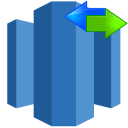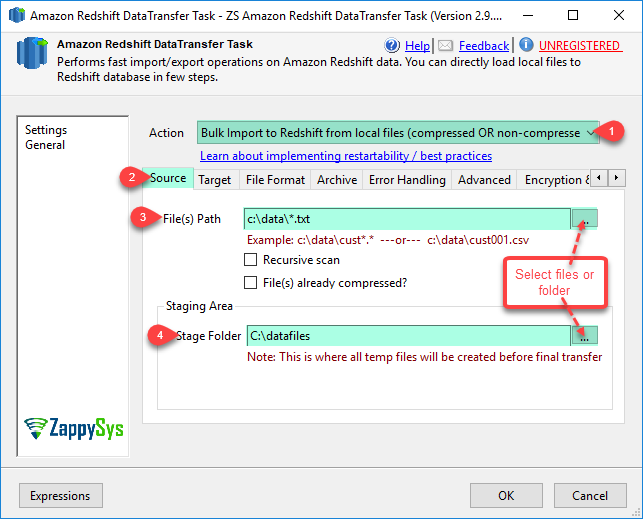Details below from Briskoda.
https://www.briskoda.net/forums/topic/212548-egr-valve-cleaning/?do=findComment&comment=2971325
The 2.0 PD is probably easier as it's at the front of the engine.
You'll need a 6mm and a 5mm allen key and if you've got a set of allen keys on sockets, then that with a ratchet helps.
You'll also need a fairly wide flat headed screwdriver to allow you to pop the clip open on the bottom hose of the EGR/Anti-Shudder valve.
Finally some carb cleaner, a couple of pairs of rubber gloves (disposable), a fair amount of kitchen roll and some old newspaper.
A few cocktail sticks and an old toothbrush prove to be helpful too.
1) unplug the electrical connector and carefully place it out of harms way.
2) Use the screwdriver to slide it behind the spring clip on the large lower hose connection and pull to open the spring lock.
Once this is open (Taking care not to damage anything) then you can slide the hose out of the bottom and clean up any oil that leaks out.
3) Using the 5mm allen key, undo the long bolt at the rear (slightly left) of the EGR/Flap body.
4) Undo the two 6mm allen bolts attaching the EGR feed pipe on the body and put these in a safe place.
5) Undo the two short bolts that hold the top of the EGR to the inlet manifold.
Don't bother separating the EGR and flap as it's probably not needed.
6) Remove the section, and clean it all out carefully, making sure you don't damage anything and don't try and force the flap.
The flap won't move, so don't try as doing so will break it.
7) Refit everything in reverse, using new gaskets if required and a small amount of threadlock on each of the removed bolts.
Spend ages cleaning your fingers even though you had gloved on.