This information can be directed to database tables for later review.
The tables are
- StatCatcher
- LogCatcher
- FlowMeterCatcher
These tables can be created by watching: https://www.youtube.com/watch?v=31EY-VhjjoA
Or by following http://diethardsteiner.blogspot.com/2012/02/talend-setting-up-database-logging-for.html
Below are the steps to configure a TOS project so that the components log stats during execution.
(it’s fairly intuitive)
Project Properties
1) Open a project, and click File>Edit Project properties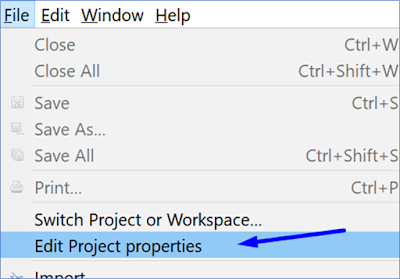
Project Settings
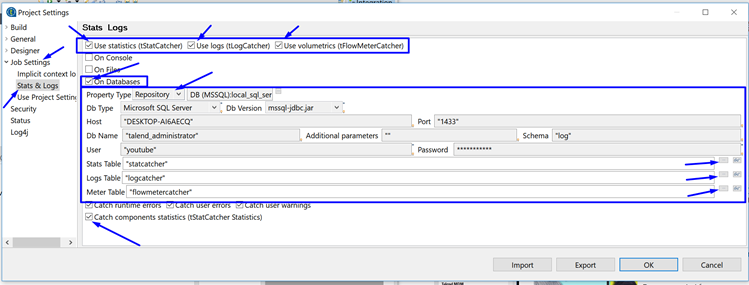
2) In the project settings window, navigate to Job Settings>Stats & Logs
3) Tick the boxes in the upper right for
- Use statistics (tStatCatcher)
- Use logs (tLogCatcher)
- Use volumetrics (tFlowMeterCatcher)
5) Finally click on the ellipse’s to help choose the correct logging table within the database.
6) Optionally, also tick the Catch components statistics (tStatCatcher Statistics).