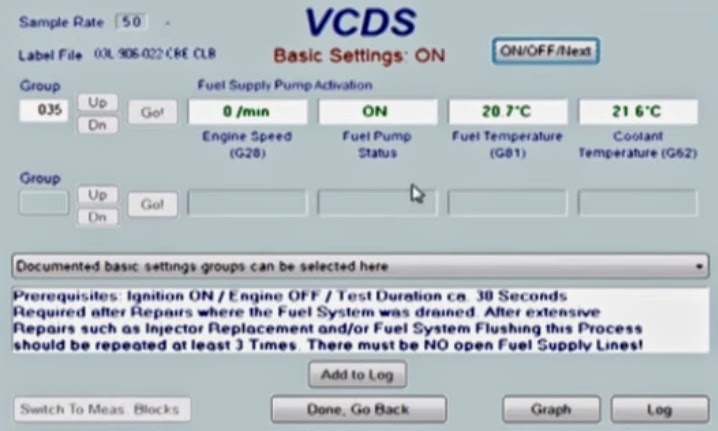 Open up VCDS and follow these instructions:
Open up VCDS and follow these instructions:- [Select]
- [01 - Engine]
- [Basic Settings - 04]
- Set Group to “035″ (Fuel Supply Pump Activation)
- [Go!]
- [ON/OFF/Next]
The electric fuel pumps should run for 30 seconds
Purge 3 times (or more) if injectors have been replaced, or fuel system was flushed.
Alternatively, to cycle only the pump in the fuel tank:
- [Select]
- [01 - Engine]
- [Output Tests]
- [Fuel Pump Relay Control Circuit] from dropdown
- [Start]

This is such a great resource that you are providing and you give it away for free. I love seeing blog that understand the value of providing a quality resource for free. vagcom
ReplyDelete